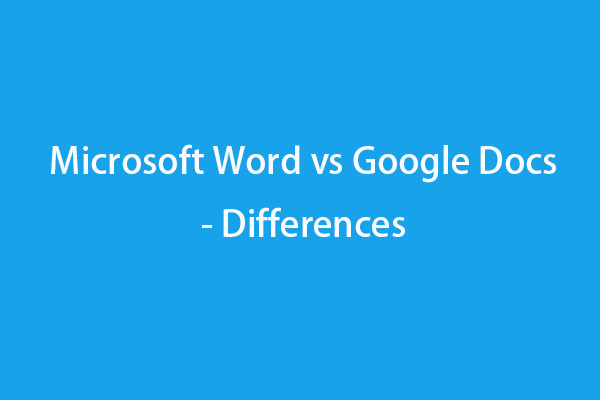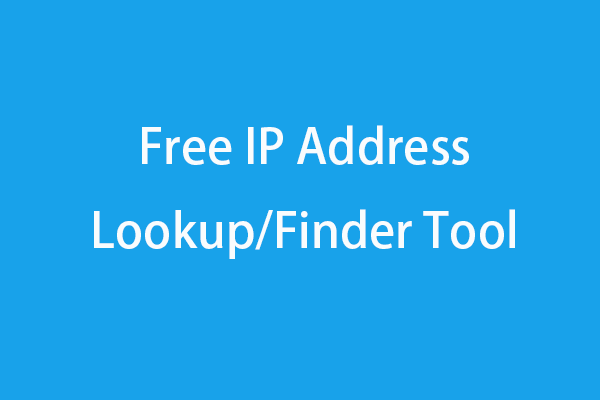Cookies vs cache vs session? Are there any differences between them? This post introduces the difference between cookies and cache and the difference between cookies and sessions. FYI, if you need a free data recovery tool to recover deleted or lost data from computer or external storage media, you can try free MiniTool Power Data Recovery.
Cookies vs cache vs session, this post mainly talks about the difference between cookies and cache, as well as the difference between cookies and session.
Cookies vs Cache vs Session – Definition
Web Cookies
Web cookie, also named browser cookie/internet cookies/HTTP cookie, is a small amount of data that is stored on your computer by the web browser when you browse a web page. Cookies are used for remembering user’s browsing activity, e.g. clicking specific items or buttons, logging in information like names, passwords, addresses, payment card numbers, visited web pages, etc.
Web Cache
What is cached data? Web cache, also called HTTP cache, is a tech for storing temporary information like web pages, images, files, scripts or other web multimedia. Cache is mainly used to reduce the server lag and reduce the loading speed of web page data.
Session
In the computing world, session is the temporary interactive information between multiple communicating devices or between the user and computer.
What is session cookie and what is it used for?
Since web pages don’t have memory, you will be regarded as a new visitor if you go from one web page to another page. The session cookies let the website track your movement from one page to another. It will not ask for the same information you’ve entered on this website.
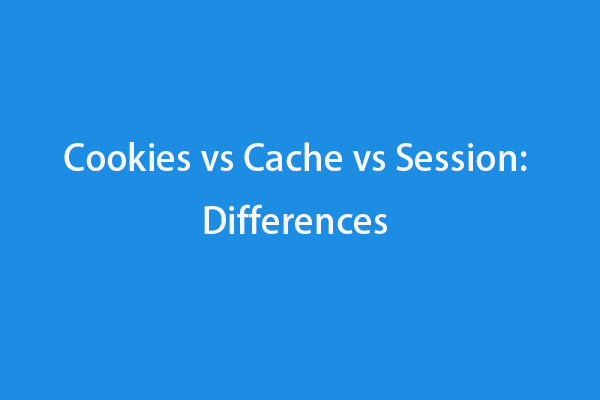
Cookies vs Cache vs Session – Differences
Difference between Cache and Cookies
- Cache’s function is to make the web page load faster while cookie’s function is to track user’s different browsing activities.
- Cache is composed of files, images, videos, audio, scripts or other multimedia files of the web pages you visited. Cookies stores information related to the user’s web browsing activity like user’s preferences, login information, etc.
- Cache always exists in the user’s computer unless the user manually clears cache of the browser. (Related: how to clear cache for one site). However, cookies will expire for a period of time, and the user needs to enter the login information again.
Difference between Cookies and Session
- Both cookies and sessions contain user information, but cookies are stored at the client side while sessions are stored on the server-side.
- Cookies expire after a period of time while sessions end when a user closes the browser.
- The maximum size of cookie is 4KB. However, there is no limit on the size or number of sessions.
- Cookies can be disabled but sessions cannot be disabled.
- Sessions depend on cookies but cookies are not dependent on sessions.
Conclusion
Cookies vs cache vs session, they are not the same thing. The differences between cache and cookies, cookies and session are explained in this post.
MiniTool Software not only offers various computer tips and solutions but also releases popular free software products like MiniTool Power Data Recovery, MiniTool Partition Wizard, MiniTool ShadowMaker, MiniTool Video Converter, MiniTool MovieMaker, and more.