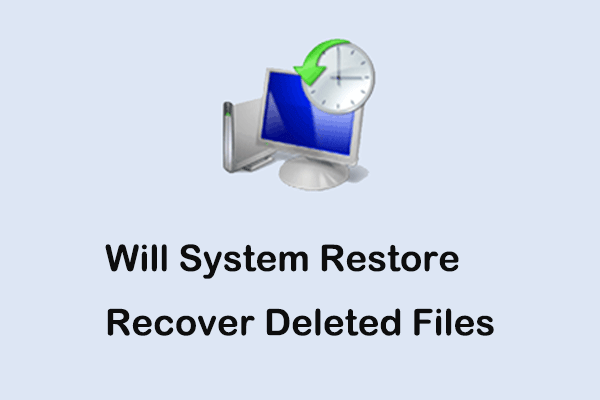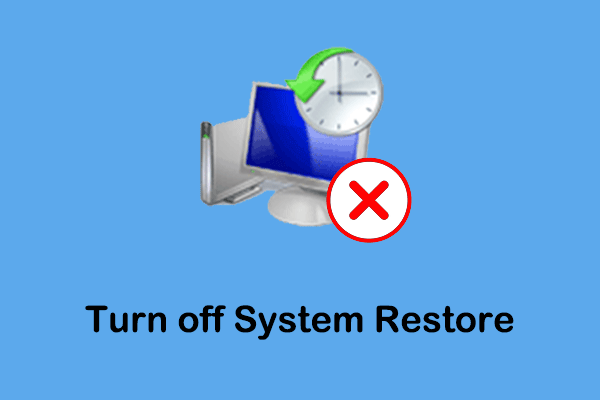Can I Interrupt System Restore
System Restore is a Windows tool designed to protect and repair computer software. System Restore will take “snapshots” of some system files and save them as restore points. When the system fails, you can use System Restore to restore the computer’s state to a previous point in time without reinstalling the operating system.
However, “Windows 10 System Restore taking a long time” or “Windows 10 System Restore stuck or hung up” is an annoying issue that bothers many users. Faced with this situation, many users have the following questions:
- How long does System Restore take?
- Can I interrupt System Restore?
- What happens if I interrupt System Restore?
In the next part, we will show you the answers.
What Happens if I Interrupt System Restore
How long does a Windows 10 System Restore take? Typically, running System Restore takes 20-45 minutes or even an hour.
The results of interrupting System Restore are unpredictable. It may not bring bad consequences, but it may also cause some problems on your computer. System Restore points contain the Windows registry and some system files. If you interrupt System Restore, you may encounter the following situations:
- The system is incompletely restored: Interrupted System Restore may result in incomplete restoration of the registry or system files, preventing the system from being restored to its previous state as expected.
- The system becomes unstable: Interrupting the restoration process can result in corrupted or missing system files, making the system more prone to crashing when you try to use the computer.
- Personal data is deleted or lost: Although Windows claims that System Restore will not affect personal files, according to user experience, some of their files are missing when System Restore is interrupted.
- Computer won’t boot: An interrupted System Restore may cause your computer to become unbootable with a black screen or make Windows get stuck in a reboot loop. Here is a true example:
“Hi yesterday I tried System Restore on Windows 10 and waited for about 5 hours and it was still restoring. I was told not to interrupt by shutting it down. But I shut it down and tried to cancel the Restore System. But now I'm left with a black screen. Can you help me what should I do?”answers.microsoft.com
To sum up, we do not recommend that you interrupt the System Restore process. If your system cannot start, you can refer to the following articles to try to repair the system or reinstall Windows:
- Fix My (Windows 10) Laptop/Computer Won’t Turn On (10 Ways)
- How to Fix a Windows 10 Black Screen Issue? (Multiple Solutions)
Further Reading: Data Recovery & A Better Way for System Backup
Data Recovery:
If your computer keeps a black screen and won’t start after interrupting System Restore, it is essential to recover inaccessible files on your computer. MiniTool Power Data Recovery is the best option for hard drive data recovery.
MiniTool Power Data Recovery can help to create a bootable data recovery disk and enable you to access and recover data from an unbootable computer. This is a paid feature available in advanced editions like the Personal Ultimate edition. You can click the button below to get the free edition installed, then you will be able to upgrade it to a full edition.
MiniTool Power Data Recovery FreeClick to Download100%Clean & Safe
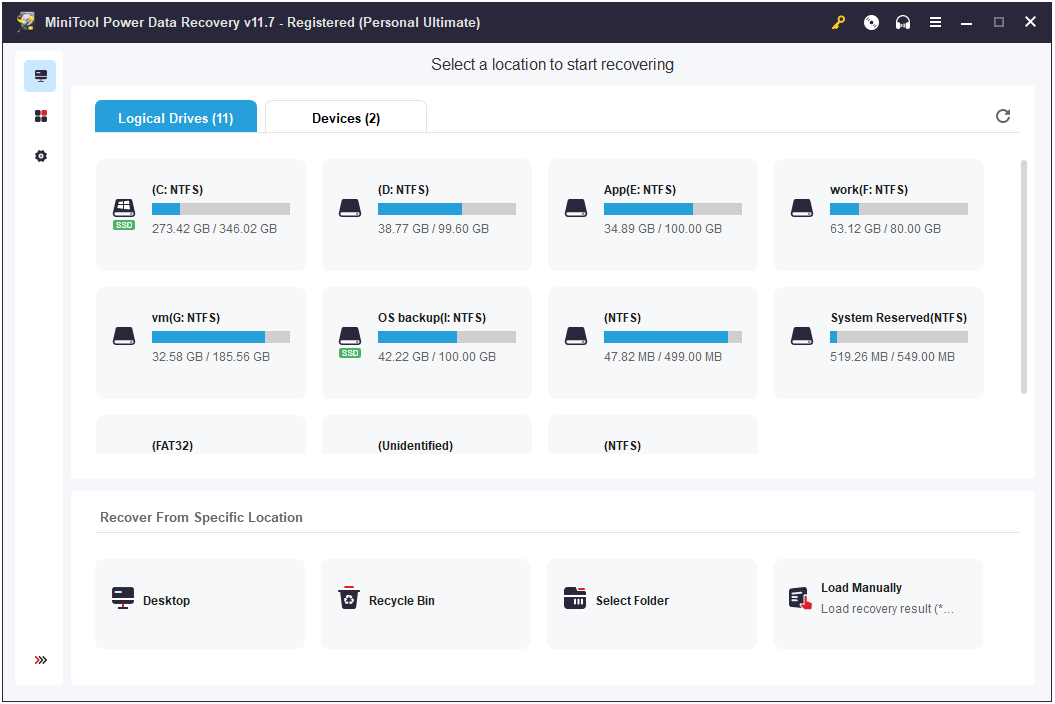
System Backup:
If you prefer to use a System Restore alternative for system backup, you can use MiniTool ShadowMaker. It can back up your systems, disks, partitions, as well as files easily in Windows 11/10/8/7. It is capable of creating a bootable media to boot your crashed computer and perform a quick disaster recovery without taking hours like System Restore.
If necessary, download its Trial edition (30-day free trial) to have a try.
MiniTool ShadowMaker TrialClick to Download100%Clean & Safe
Bottom Line
Reading here, you should know what will happen if you interrupt System Restore. You should think carefully and proceed with caution before performing a System Restore.
If you have a demand for data recovery and system backup, you can consider using MiniTool Power Data Recovery and MiniTool ShadowMaker. If you need any help with MiniTool software, do not hesitate to contact us via [email protected].