Block storage, object storage, and file storage are three main types of storage for building custom data storage solutions that determine how data is processed, stored, organized, and retrieved. What are their differences? This post from MiniTool provides details.
In today’s digital world, more and more storage solutions have been introduced. Each storage solution has its own characteristics that suit different use cases. However, you need to spend more time evaluating each option. To help you choose the right storage for your data, this post reviews and compares three of the most popular storage options – object storage, file storage, and block storage.
Three Types of Storage
Now, we will introduce object storage, file storage, and block storage respectively.
Object Storage
What is object storage? Object storage is a system that divides data into independent, self-contained units that are re-stored in a flat environment with all objects at the same level. There are no folders or subdirectories used like file storage.
Also, object storage doesn’t store all the data together in one file. Objects also contain metadata, which is information about the file that aids in processing and usability. Users can use object storage to set values for fixed-key metadata, or they can create keys and values for custom metadata associated with objects.
Each object has a unique number instead of using a filename and path to access objects. Objects can be stored locally on computer hard drives and cloud servers. However, unlike file storage, you must use an application programming interface (API) to access and manage objects.
Related post: SDK vs API: The Difference Between Them
Block Storage
What is block storage? Block storage, is also known as block-level storage or elastic block storage. Block storage divides data into blocks and stores them as separate sections. Each block of data has a unique identifier, which allows the storage system to place smaller blocks of data where it is most convenient. This means that some data can be stored in a Linux environment and some in a Windows unit.
Block storage is often configured to separate data from the user environment and distribute it across multiple environments where the data can be better served. Then, when data is requested, the underlying storage software reassembles the chunks of data from these environments and presents them to the user. It is typically deployed in a storage area network (SAN) environment and must be bound to a functioning server.
File Storage
What is file storage? It refers to keeping all data together in a single file. The file extension type is determined by the application used to create the file or file type, such as .jpg, .docx, or .txt. For example, when you save documents on your company network or your computer’s hard drive, you’re using file storage.
Files can also be stored on Network Attached Storage (NAS) devices. These devices are dedicated to file storage, making them a faster option than general web servers. Other examples of file storage devices include cloud-based file storage systems, network drives, computer hard drives, and flash drives.
File storage uses a hierarchical structure, where files are organized by users in folders and subfolders, which makes it easier to find and manage files. To access a file, the user selects or enters the file’s path, including subdirectories and filenames. Most users manage file storage through a simple file system, such as a file manager.
Now, let’s see object storage vs block Storage and File Storage vs Block storage respectively.
Object Storage vs Block Storage
The main difference between object storage and block storage is that object storage contains metadata while block storage does not. This enables object storage to contain context about files, while block storage is context-free. Also, in object storage, each object has a unique identifier, eliminating the need to search for data by location as in block storage.
Although both block storage and object storage are scalable, object storage is easier to scale. To scale object storage, you need to add more nodes to the storage cluster. Conversely, depending on the block service you are using, you may not be able to expand beyond the allocated storage space.
While object storage offers more flexibility and customizability, storage is slower than block storage. This is at least in part because block storage enables you to modify incremental parts of a file. At the same time, object storage requires that objects be modified as a unit. This means that any small change you make requires a rewrite of the entire object. This is much slower since it requires accessing and updating more data than the block method.
In general, block storage is better suited for applications and workflows that rely on storage performance, transactional data storage, and data that does not require metadata analysis. At the same time, object storage is more suitable for storing unstructured data, storing large data sets, and data storage with custom data preservation, deletion and retention policies.
File Storage vs Block storage
With block storage, operations are performed in specific blocks based on archive requests sent to the storage server. This requires finding where the blocks are stored, retrieving those blocks, and returning the individual bytes of the file.
With file storage, requests are sent through a user-level data representation interface. These interfaces require the user to specify file information, including file name, URL, and directory location. This requires more information from the user, but does not require the storage system to search or convert files.
The main benefit of file storage over block storage is user familiarity with the file system. By contrast, block storage offers more flexibility than file storage. It can also be modified for performance, while file storage is less customizable.
In general, file storage is better suited for creating content repositories for office use or directories, storing small amounts of structured data, or storing files with strict data protection requirements. Meanwhile, block storage is more suitable for databases, data storage for mission-critical applications, and storage for virtualized systems.
Block Storage vs Object Storage vs File Storage
Here, let’s see bloack storage vs object storage vs file storage in pros, cons, and usages.
Block Storage vs Object Storage vs File Storage: Pros
The first aspect of file vs block vs object storage is pros.
Block Storage:
- Fast: It has high performance and low latency data retrieval when all blocks are stored locally or close together, making it a common choice for business-critical data.
- Reliable: Block storage has a low failure rate since blocks are stored in separate units.
- Ease of modification: Changing a block does not require creating a new block.
Object Storage:
- Save money: You only need to pay for the object storage you need instead of paying for a certain amount of storage like file storage.
- Handle large volumes of unstructured data: Object storage formats allow for easy storage and management of large volumes of unstructured data.
- Unlimited scalability: Since object storage uses a consumption model, you can add as much additional storage as you need—even petabytes or more.
- Use metadata: Since metadata is stored with objects, users can quickly derive value from the data and retrieve the objects they need more easily.
- Advanced search capabilities: Object storage enables users to search metadata, object content, and other properties.
File Storage:
- Users can manage their own files: Users can create, move and delete their files.
- Easy to use: As the most common type of storage for most users, most people with basic computer skills can easily navigate file storage without help or additional training.
- Ease of small-scale access: With a small to medium number of files, users can easily find and click the desired file, and then open the file containing the data. The user then saves the file to the same or a different location when finished.
- Allow access/file-sharing/file locking at the user level: users and administrators can set files as write (meaning users can make changes to the file), read-only (users can only view data), or locked (even if the read-only, the file cannot be accessed by a specific user). Files can also be password protected.
Block Storage vs Object Storage vs File Storage: Cons
The second aspect of object storage vs block storage vs file storage is cons.
Block Storage:
- Lack of metadata – Block storage does not contain metadata, making it less suitable for unstructured data storage.
- Unsearchable – Large chunks of data quickly become unmanageable due to limited search capabilities.
- High cost: Buying additional block storage is expensive and often expensive.
Object Storage:
- Unable to lock files: All users with access to the cloud, network, or hardware device can access objects stored there.
- Slower performance than other storage types: File formats require more processing time than file storage and block storage.
- A single part of the file cannot be modified: once an object is created, you cannot change the object; you can only recreate a new object.
File Storage:
- Difficulty managing and retrieving large numbers of files: As the number grows, so does the amount of time the search function takes to find the required files which becomes a huge waste of time for employees across the organization.
- Getting expensive at scale: When storage space on devices and networks reaches capacity, additional hardware appliances must be purchased.
Block Storage vs Object Storage vs File Storage: Usages
The third aspect of object storage vs block storage vs file storage is usage.
Block Storage:
- Virtual Machine File System (VMFS) volumes: Organizations often deploy VMFS across the enterprise using block storage.
- Databases: Because block storage is high-performance and easy to update, many organizations use it for transactional databases.
- Email servers: High performance and reliability make block storage a popular solution for storing email.
Object Storage:
- Email: Organizations that need to store large volumes of email for historical and compliance purposes often use object storage as their primary repository for scalability and price.
- Backup/recovery: Organizations often use object storage for their backup and recovery storage because performance is not an issue for this use case.
- Video Surveillance: Object storage provides an affordable option for organizations that need to store large amounts of video recordings and keep footage for years.
File Storage:
- Document collaboration: While it is easy to collaborate on a single document using cloud storage or local area network (LAN) file storage, users must create a version control system or use version control software to prevent overwriting each other’s changes.
- Backup and restore: Cloud backup and external backup devices often use file storage to create copies of the latest versions of files.
- Archiving: Many organizations use file storage to archive documents due to the ability to set permissions for sensitive data at the file level and the simplicity of management.
Block Storage vs Object Storage vs File Storage: How to Choose
After knowing the differences among file, block, and object storage, you may wonder how to choose from them. There are some aspects you can consider.
- Cost: Many organizations choose object storage to store large amounts of data due to the higher costs involved with block and file storage,
- Capacity: Organizations with large amounts of data often choose object or block storage.
- Ease of management: Metadata and searchability make object storage the first choice for massive amounts of data. File storage with a hierarchically organized system is more suitable for smaller data volumes.
- Storage use cases: Each type of storage works best for different use cases and workflows. By understanding their specific needs, organizations can choose the type that fits most of their storage use cases.
- Retrievability: Although file and object storage are generally more accessible, data is relatively retrievable from all three types of storage.
- Handling of metadata: While file storage contains very basic metadata, information with a lot of metadata is usually best served by object storage.
- Data Protection: While storing data, it is critical to protect it from breaches and cybersecurity threats.
Back up & Recover Data
From the content above, you can find that users who choose block storage or file storage use it to store their backup files. How to do that to protect your important data?
In terms of backup, you can run the Windows 11 backup software – MiniTool ShadowMaker. It can be used in Windows 11/10/8/7 to backup files & folders to avoid data loss, sync files & folders, clone a hard drive to another disk, etc. Just click the following button to download its Trial Edition for 30-day free trial.
MiniTool ShadowMaker TrialClick to Download100%Clean & Safe
Backup
Step 1: Launch this software and click Keep Trial to go on.
Step 2: On the Backup page, system partitions have been chosen by default. To back up data, click Source > Folders and Files and choose the items you want to back up.
Step 3: Select a path to save the backed-up image file and an external hard drive or USB drive is recommended.
Step 4: Click Back up Now to start the backup task now.
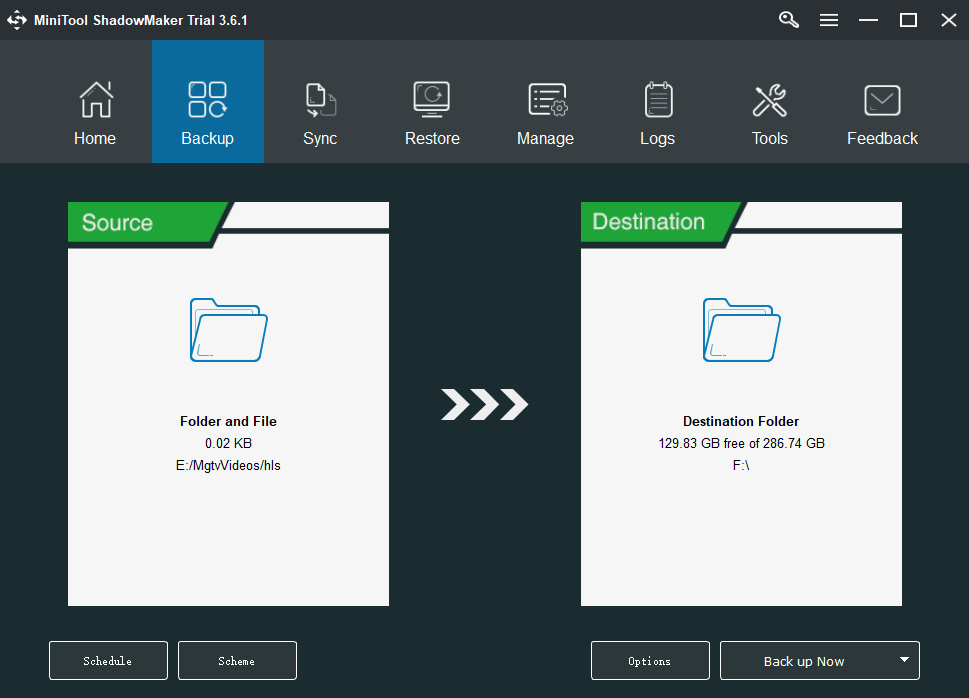
Restore
Step 1: After entering the main interface, please go to the Manage page.
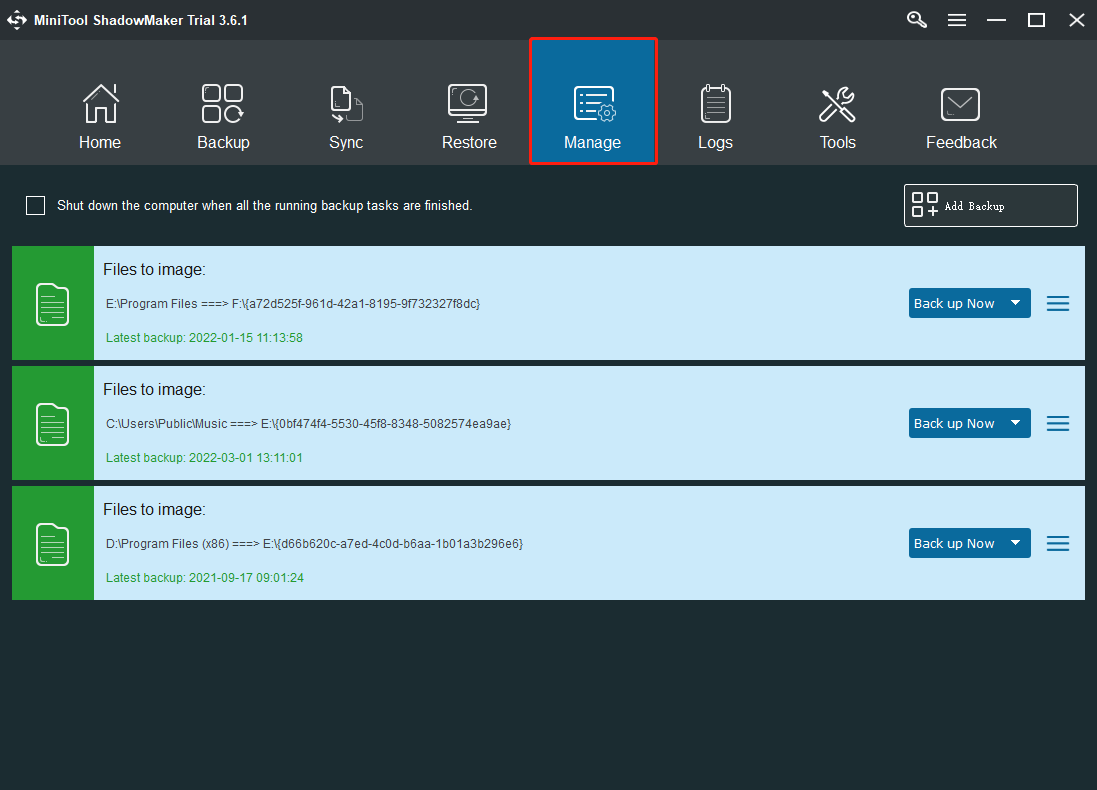
Step 2: Then you will find the backups are listed here.
Step 3: Click the Menu button on the right side, and then you will get the context menu.
Step 4: In the context menu, click Browse or Restore. Next, you are required to select the backup version. Then click Next.
Step 5: In the pop-up window, you can expand the folder and choose the individual file to restore. Then click Next.
Step 6: Next, choose a location to save the restored file. Then click Next. The selective file restore process will begin. When the process is finished, you can click OK and Finish. Then close MiniTool ShadowMaker.
Bottom Line
To sum up, you have known information about block storage vs object storage vs file storage. In addition, if you have any different ideas for file vs block vs object storage, you can share them in the comment zone, or please feel free to contact us via email [email protected] and we will reply to you as soon as possible.