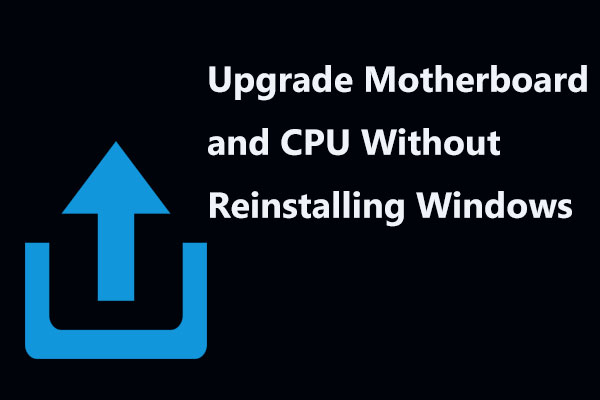Since there are better motherboards such as X570 that have been released, you may want to pick up the best X570 motherboard for the Ryzen 3000 CPU. Then this post is what you need. In this post, MiniTool has listed 6 best X570 motherboards for you.
Before we introduce the best X570 motherboards to pair with the Ryzen 3000 CPU, let’s get some information about the motherboard. It maintains and allows communication between many key electronic components of the system, such as CPU and memory, and offers connectors for other peripheral devices.
The motherboard is a critical part of a computer, so if you want to know how to choose a motherboard for your computer, then you should read this post – [2020 Guide] How to Choose a Motherboard for Your PC.
Last year, AMD released the Ryzen 3000 CPU, so in order to pair with the new CPU, we have collected multiple best X570 motherboards for you.
6 Best X570 Motherboards
- ASRock Phantom Gaming 4
- GIGABYTE AORUS MASTER
- ASUS ROG Crosshair VIII Hero
- MEG X570 ACE
- MEG X570 GODLIKE
- ASRock X570 Taichi
6 Best X570 Motherboards
1. ASRock Phantom Gaming 4
One of the best X570 motherboards is ASRock Phantom Gaming 4. This motherboard supports DDR4 RAM and has a speed of up to 4666 MHz, five PCIe slots, and AM4 slots, so you will be able to handle the best games on the market as long as you have the hardware suitable for the beast.
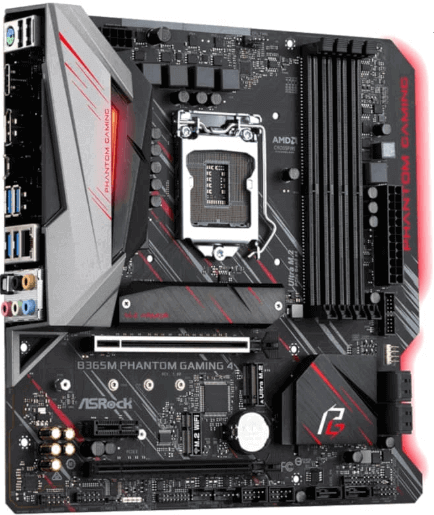
By the way, two of these PCIe slots are PCIe 4.0 slots, which means that the motherboard can also meet future needs because PCIe 4.0 hardware inevitably enters the mainstream consumer market. Without doubt, like any gaming motherboard, it also supports Nvidia SLI and AMD CrossFireX, provided you have a GPU that supports it.
Related post: PCIe 4.0 NVMe SSDs in 2020 – Here Is a Full Guide to Use It
Specs
- Chipset: AMD X570
- CPU Socket Type: AM4
- RAM Memory Technology: DDR4
- Memory Slots Available: 4
- Maximum Memory Supported: 128 GB (Because of operating system limitations, the actual memory size may be less than 4 GB under the Windows 32-bit OS in order to use the reserved space of the system. For Windows 64-bit OS with 64-bit CPU, there is no such restriction.)
- Form Factor: ATX
- Dimensions (W x L): 12.0″ x 9.0″
Recommended post: Is My Computer 64 Bit or 32 Bit? Try the 5 Ways to Judge out
2. GIGABYTE AORUS MASTER
When picking the best X570 motherboard, GIGABYTE AORUS MASTER is a good choice. One of the motherboard ’s biggest selling points is its cooling array, which is designed to cope with stressful loads in gaming and other intense processes.

The advanced design consists of fins-array heatsinks, direct touch heat-pipes, and triple thermal guards on the PCIe slots of each board. There is also a fan on the lower quadrant of the motherboard, which has a temperature sensor, and the hybrid fan header includes fan stop and noise detection.
Related post: What Is PCIe SSD & How to Upgrade to PCIe SSD (2020 Update)
In addition to providing many tools to prevent any type of overheating, the motherboard is also equipped with its own PCIe 4.0 slot, USB turbocharger for fast phone charging, Type-C USB 3.2 header connector and so on.
Specs
- Chipset: AMD X570
- CPU Socket Type: AM4
- RAM Memory Technology: DDR4
- Memory Slots Available: 4
- Maximum Memory Supported: 128 GB
- Form Factor: ATX
- Dimensions (W x L): 12.0″ x 9.6″
3. ASUS ROG Crosshair VIII Hero
ASUS ROG Crosshair VIII Hero is also one of the best X570 motherboards. The onboard Wi-Fi supports the latest wireless network standard 802.11ax (Wi-Fi 6), and its LAN port is protected by ASUS LANGuard, up to 2.5 Gbps.

The easy 5-way optimization feature enables you to adjust the entire system and assign specific overclocking and cooling profiles, which means it can handle some of the most powerful and graphically demanding games on the market. The cooling system on the platform is also very sturdy, which will ensure that you can play 4K games smoothly.
Specs
- Chipset: AMD X570
- CPU Socket Type: AM4
- RAM Memory Technology: DDR4
- Memory Slots Available: 4
- Maximum Memory Supported: 128 GB
- Form Factor: ATX
- Dimensions (W x L): 12.0″ x 9.6″
4. MEG X570 ACE
MSI X570 motherboard also belongs to the best X540 motherboard. You may already have noticed the new MEG X570 ACE because it has a more robust cooling system than most other motherboards.
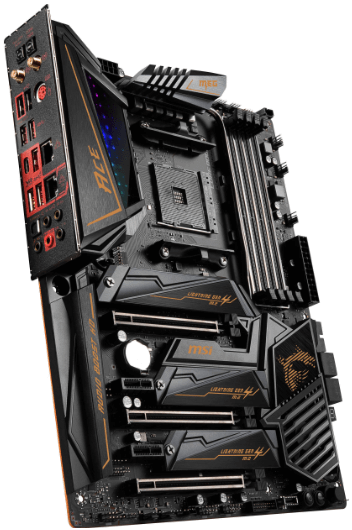
MSI’s FROZR heatsink uses AI adjustment technology, which can automatically adjust the fan speed to match the temperature of the chipset. Heat dissipation is not the only problem to be solved by the motherboard. It has high-speed RAM support up to 5000 MHz, highly customizable RGB lighting, Audio Boost, and so on.
Specs
- Chipset: AMD X570
- CPU Socket Type: AM4
- RAM Memory Technology: DDR4
- Memory Slots Available: 4
- Maximum Memory Supported: 128 GB
- Form Factor: ATX
- Dimensions (W x L): 12.0″ x 9.6″
Related post: How to Find Your PC Motherboard Model and Serial Number
5. MEG X570 GODLIKE
As one of the most beautiful motherboards on the market, GODLIKE is also one of the best X570 motherboards. It possesses highly customizable RGB lighting, including a built-in board fan inside and a smooth matte black cooling system.

The motherboard is visually suitable for any build you may think of, so that you can turn it into a real piece of art. It has core overclocking enhancements, 10G Super LAN, armored RAM slot, etc.
Specs
- Chipset: AMD X570
- CPU Socket Type: AM4
- RAM Memory Technology: DDR4
- Memory Slots Available: 4
- Maximum Memory Supported: 128 GB
- Form Factor: Extended ATX
- Dimensions (W x L): 12.0″ x 10.7″
Related post: How to Test Motherboard for Faults? Much Info Is Introduced!
6. ASRock X570 Taichi
The last best X570 motherboard is the latest member of the ASRock Taichi series hardware, which is properly named X570 Taichi. If the Taichi motherboard is printed without the gearhead design itself, then it will not be a Taichi board. Just like the previous X470, it is equipped with customizable RGB lighting and can pop up in the right build.
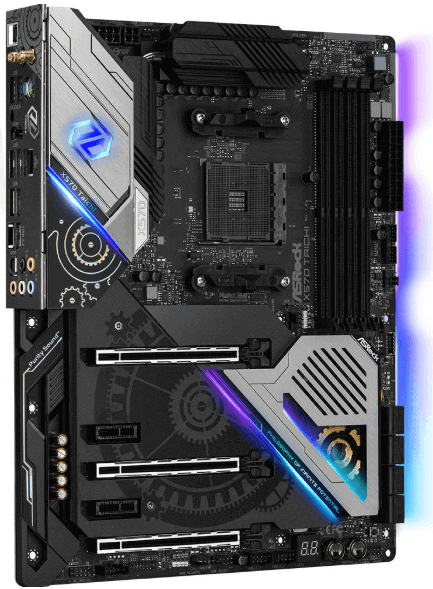
The motherboard supports Purity Sound 4, PCIe 4.0, and 802.11ax Wi-Fi, giving it future-proof features and reaching the most advanced level. The board also supports some of the fastest RAM on the market, up to 4666 MHz. And certainly, its AM4 CPU socket is ready and compatible with AMD’s latest Ryzen processor series.
Specs
- Chipset: AMD Premium X570
- CPU Socket Type: AM4
- RAM Memory Technology: DDR4
- Memory Slots Available: 4
- Maximum Memory Supported: 128 GB (Because of operating system limitations, the actual memory size may be less than 4 GB under the Windows 32-bit OS in order to use the reserved space of the system. For Windows 64-bit OS with 64-bit CPU, there is no such restriction.)
- Form Factor: ATX
- Dimensions (W x L): 12.0″ x 9.6″
Use MiniTool ShadowMaker for Universal Restore
If you have decided to buy one of the best X570 motherboards listed above for your computer, then you need to install it on your computer. But sometimes, your operating system may fail to boot in that the system is not compatible with the motherboard.
Therefore, to make your system run normally, it is highly recommended to perform a universal restore with MiniTool ShadowMaker. MiniTool ShadowMaker is a powerful backup and restore tool that is suitable for the Windows system.
You can use it to back up the file, folder, partition, disk, and even the operating system. What’s more, you can use it to sync files and folders and create a bootable media. So you can download and install MiniTool ShadowMaker on your computer to run a universal restore.
MiniTool ShadowMaker TrialClick to Download100%Clean & Safe
First: Back up Your System
Before you install the new X57 motherboard, you should back up your system at first. Here is the way to back up your system with MiniTool ShadowMaker.
Step 1: Launch MiniTool ShadowMaker, then click Keep Trial.
Step 2: Choose Connect under This Computer to enter the main interface.
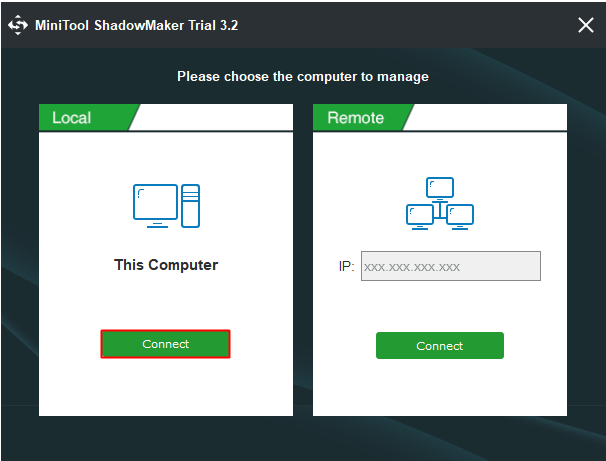
Step 3: Go to the Backup page. By default, MiniTool ShadowMaker selects your system as the source and selects the backup destination. However, you’d better choose your external hard drive as a backup destination by clicking the Destination.
Step 4: After you have confirmed the backup source and destination, then click Back up Now to back up your system immediately. You can also click Back up Later to delay the backup task.
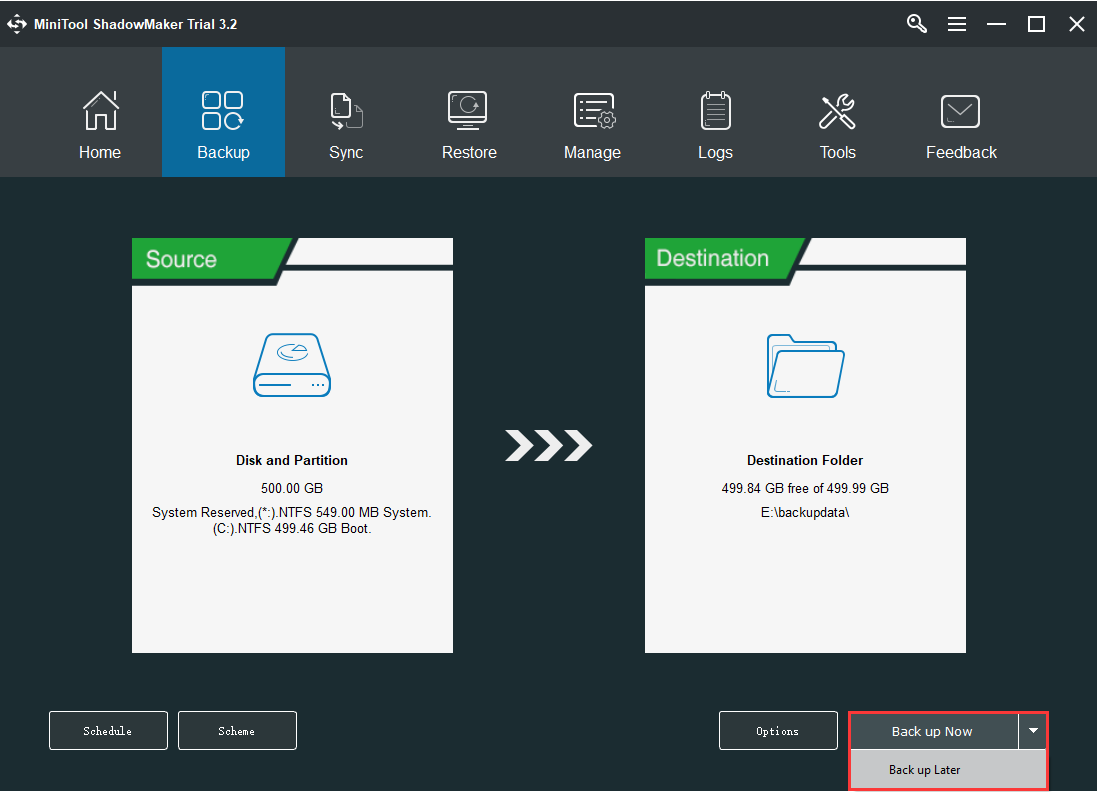
Next: Create a Bootable Media and Change the Motherboard
After you have successfully created a system image, then you need to create a bootable media so that you can boot your non-working computer. Here is the way to do that with the Media Builder feature of MiniTool ShadowMaker.
Step 1: Go to the Tools tab, and then choose the Media Builder feature. Click WinPE-based media with MiniTool plug-in to continue.
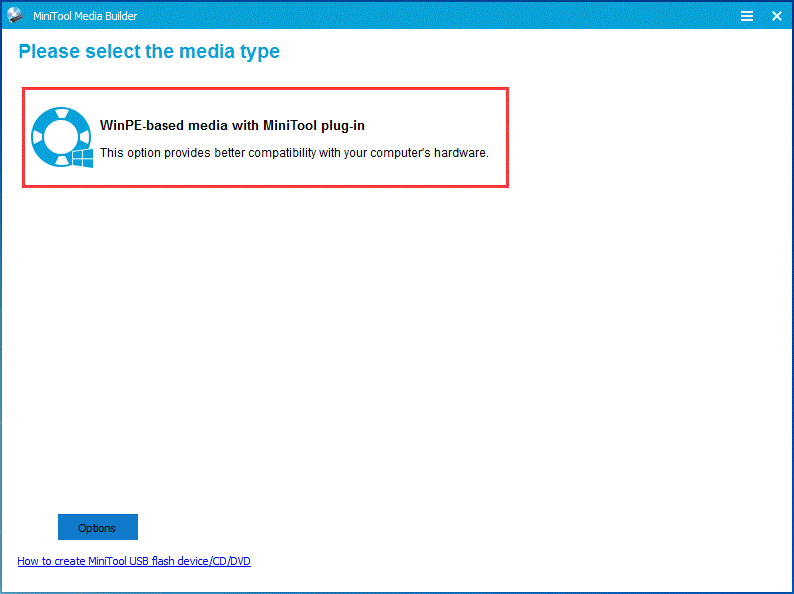
Step 2: Choose a media destination. You can choose the ISO file, USB flash drive, and CD/DVD driver based on your needs. After that, it will begin to create bootable media.
After you have created the bootable media, then change the motherboard that you have chosen. If you have no idea to do that, then you can read this post – How to Install a Motherboard.
Finally: Restore the System to Your New Motherboard
After you have installed the new motherboard, boot your computer using the bootable media that you have created with MiniTool ShadowMaker before. Then go to the Restore tab to perform a system image recovery.
However, you may encounter incompatibility between the system and the hardware, so you need to perform a universal restore to get rid of the issue. Here is a quick guide:
Step 1: Go to the Tools page and click Universal Restore.
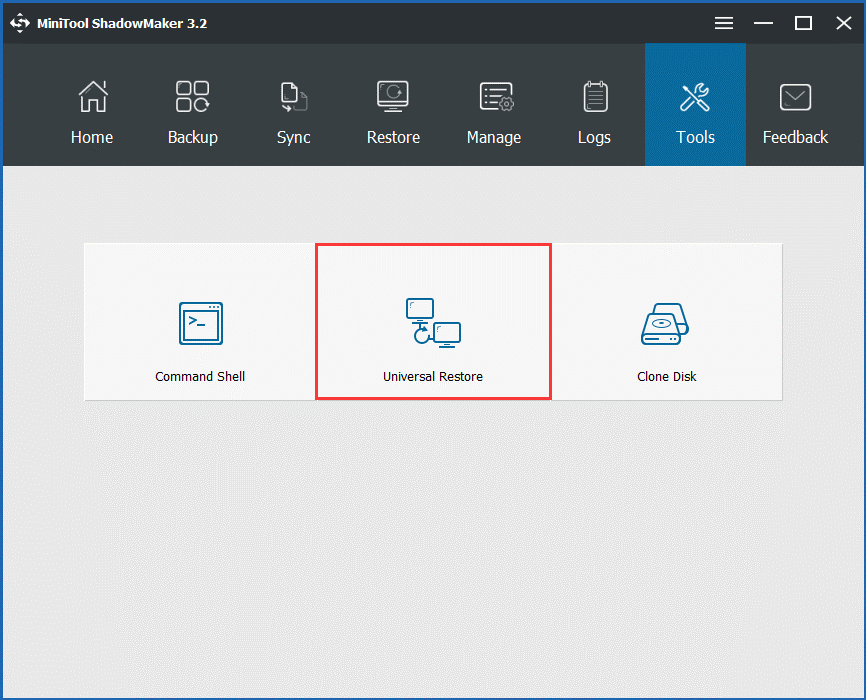
Step 2: This feature will automatically list the operating system on the left pane, and you need to choose the operating system that you are using and then click the RESTORE button to continue.
Bottom Line
This post has introduced 6 best X570 motherboards for you, and once you decide to upgrade your motherboard, you should use MiniTool ShadowMaker to perform a universal restore to deal with the incompatibility between the system and the hardware.
If you have any better X570 motherboard or have any confusion about using MiniTool ShadowMaker, leave a comment below or send an email to [email protected].