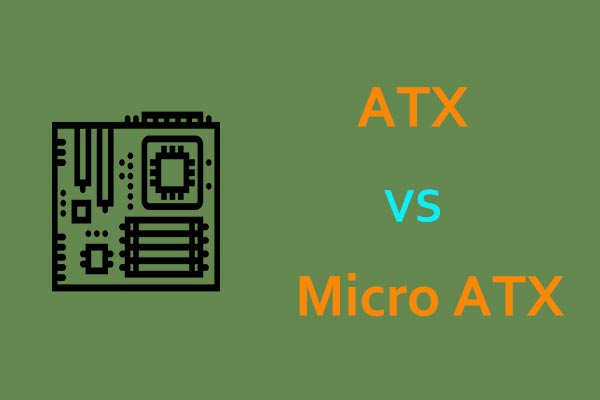If you don’t know whether to purchase an ATX or an EATX motherboard, then you should know their differences so that you can know which one is more suitable for you. In this post, MiniTool has gathered much information about ATX vs EATX, so read it carefully.
The motherboard is an important part of a computer, and there are different sizes of motherboards, such as Mini ITX, ATX, Micro ATX, and EATX. And if you want to buy a motherboard between ATX vs EATX, then this post is what you need.
Related post: Micro ATX VS Mini ITX: Which One Should You Choose?
Both ATX and EATX are the standards for sizing motherboards. Intel released ATX motherboard in 1995 and then the EATX motherboard was released as a bigger version of the ATX motherboard. This post introduces ATX vs EATX motherboard from 3 aspects: size, functionality, and price.
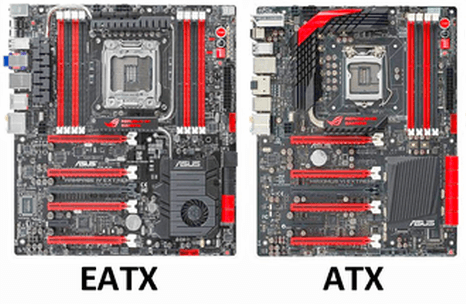
ATX VS EATX: Size
When speaking of ATX vs EATX, size needs to be compared. The size of the ATX motherboard is 12 × 9.6 in (305 × 244 mm), while the size of the EATX motherboard is 12 x 13 in because EATX is one or two inches extra on the right side of the motherboard.
Generally speaking, EATX motherboards are often found and used in servers, where there is a lot of extra space to accommodate the additional hardware normally required to run server functions.
In addition, two small benefits of EATX motherboards are: first, a larger surface area means they have better heat dissipation; and second, they are easier to use because the increased size means you have more room for the GPU.
Related post: 6 Best X570 Motherboards Paired with the Ryzen 3000 CPU
ATX VS EATX: Functionality
Since EATX motherboards are larger, they have more space to accommodate other ports. For example, although ATX usually has 3-4 PCIe x16 ports, EATX can usually be equipped 4 to 8. Similarly, ATX motherboards usually have 4 RAM slots, while EATX has 6 or even 8.
So if you plan to execute SLI or Crossfire, you can easily install two to three graphics cards using EATX. Or, if you don’t want to use several graphics cards, there is enough space for graphics cards, capture cards, and so on.
You can also install a lot of RAM in EATX, although how high you can go will largely depend on the features supported by the motherboard.
ATX VS EATX: Price
Price also needs to compare when talking about ATX vs EATX. This one is often very different, but usually, EATX motherboards are more expensive than ATX motherboards. This does not mean that you cannot find an EATX motherboard that is cheaper than an ATX motherboard, it just means that if you assume a similar level of functionality, EATX will generally be more expensive.
EATX motherboards also have an associated cost, that is, you must purchase a larger case that fits them. This part is very important. You should ensure that your case fits the motherboard you bought.
Bottom Line
To sum up, this post introduces EATX vs ATX from 3 aspects: size, functionality as well as price. Actually, whether to buy ATX or EATX motherboard depends on your needs. If your budget is limited and you want to build a high-end gaming PC with only one graphics card, then ATX is more suitable for you. EATX motherboard is better if you want to build a high-end gaming PC with lots of graphics cards.