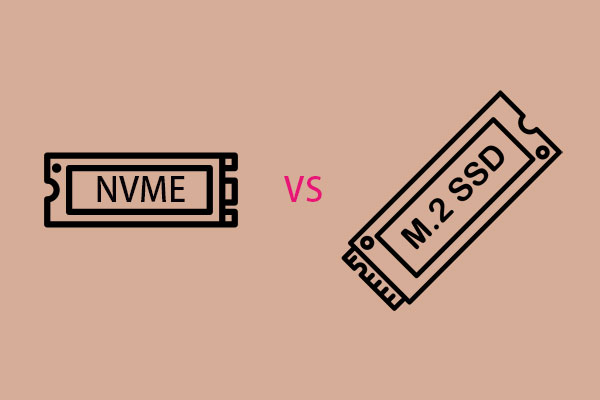Some people may want to choose a suitable SSD for long-term use that can perfectly meet their demands and struggle to choose between AHCI and NVMe. If you also have this trouble, then you come to the right place. In this article on the MiniTool Website, you can find more details about AHCI vs NVMe.
An Introduction to AHCI
What is AHCI? AHCI is an abbreviation of Advanced Host Controller Interface. It is rarely heard of this complicated technical term but it is an important technology used in hard drives.
AHCI is a technical standard developed by Intel that provides a hardware mechanism for software to communicate with SATA storage devices, enabling advanced SATA features on these devices. It defines a memory architecture specification for hardware manufacturers and specifies how to transfer data between system memory and SATA storage devices.
With the help of AHCI, the potential acceleration of SATA hard drives will be maximized, increasing the disk read and write speed by approximately 30%.
An Introduction to NVMe
The full name of NVMe is Non-Volatile Memory Express, which can be seen as a new storage access and transport protocol. Its emergency brings many optimizations for drive performance and demonstrates the benefits of non-volatile memory in all types of computing environments, from mobile devices to data centers.
NVMe can deliver a high bandwidth and low latency storage access in future development. It is widely used for the register interface and command set for PCI Express add-on storage and standardize the industry-standard software for multiple operating systems, especially for PCIe SSD.
Which One to Choose – AHCI vs NVMe?
Overall, both AHCI and NVMe play their roles in spurring the high-speed development of the hard drive. The above contents just guide you to have an overall understanding of these two options. Want to know specific differences? We will give you a rough description of NVMe vs AHCI first and you may check for that.
An Overall Introduction to AHCI vs NVMe
| Features | AHCI | NVMe |
| Interface | SATA | PCIe |
| Compatibility | Most systems are available | The newer systems are allowed |
| Power Efficiency | Less power efficiency | Better power efficiency |
| Cost | Generally cheaper | Generally more expensive |
| Latency | Higher | Lower |
| Speed | Slower, up to 600 MB/s | Faster, up to 4,000 MB/s |
| Form Factor | 2.5-inch, M.2, mSATA | M.2 |
| Best Use | General computing for everyday use, light gaming, or workload | High-performance computing for heavy multitasking, gaming, or work |
As you can see from the above form, both of them have their specialties to support the development. The major difference is the interface they use to connect to the rest of the system. AHCI uses a SATA interface while NVMe uses PCIe.
Besides, as time goes by, they are born for different purposes. AHCI, more likely, is used to support the performance of spinning disk drives; while NVMe is born to break the limitations set on the maximum throughput of SATA.
Compared to NVMe, AHCI is a traditional storage technology that has been widely used in computers for many years. Even though it has many surprising advantages but also comes with some limitations through these years. However, is that really such worthless when compared to NVMe?
Even for now, we can see its wide appliance in computing and there should be something to be praised. Let’s see more details about their pros and cons and make your choice.
AHCI vs NVMe in Speed and Performance
Speed and performance are very important points for users to choose and according to AHCI SSD vs NVMe SSD, you will have a better understanding.
AHCI SSD has been developed for many years and has proven to be a reliable and efficient storage device. However, since it is specifically designed for traditional hard drives, it is backward compatible with SSDs.
AHCI SSD provides lower latency and faster data access time, just compared to traditional hard drives. Its sequential read/write speed impresses users but these features are not as good as NVMe SSD.
NVMe is specifically designed for SSDs and takes full advantage of the capabilities of flash memory. In this way, considering the speed and performance, NVMe SSDs significantly outperform AHCI SSDs.
To sum up, if you just want to promote performance and speed without other considerations, you can upgrade from an AHCI SSD to an NVMe SSD. The following performance can be optimized:
- System Responsiveness
- Workflow Efficiency
- Gaming Experience
- Productivity Boost
AHCI vs NVMe in Compatibility and Interface
AHCI is an older protocol that is widely compatible with most operating systems, such as Windows, macOS, and Linux. It, mostly, uses the standard SATA data and power connectors for data transfer. In this way, AHCI SSDs can fit into any system that supports SATA drives.
NVMe SSDs utilize the PCIe interface and it has limitations to support systems. Only those modern computers with NVMe support are available to use the drive. NVMe SSDs require specific slots designed for the M.2 connector or the U.2 connector.
To sum up, AHCI SSDs are more widely available from various manufacturers.
AHCI vs NVMe in Price
It is undoubted that AHCI SSDs are generally more budget-friendly compared to NVMe SSDs. AHCI SSDs could be a good choice if you just want a decent storage performance on a limited budget.
Even though NVMe SSDs tend to be more expensive, many factors affect the price, such as storage capacity, controller, performance specifications, and brands. So, you can check more options to choose the cost-effective one.
AHCI vs NVMe in Efficiency
Compared to NVMe, AHCI SSDs use more power when transferring data because of the overhead of the AHCI protocol, thus resulting in increased system heat and reduced battery life.
NVMe SSDs have developed better technology for faster transferring and less power consumption, which can help devices run for longer periods on a single charge.
AHCI vs NVMe in Pros and Cons
AHCI Pros and Cons
AHCI Pros
- Faster data transfer speeds compared to traditional HDDs.
- Noise-free operations without any mechanical components.
- AHCI SSDs consume less power compared to HDDs.
- Improved compatibility and performance.
- Advanced management features to SATA drives.
AHCI Cons
- A high number of CPU cycles are required to utilize.
- Less queue depth is supported compared to NVMe.
- Limited scalability and can’t fully utilize the potential of high-speed SSDs.
- Some compatibility issues can be triggered with certain hardware configurations.
- The supported features and functions are limited.
NVMe Pros and Cons
NVMe Pros
- Improved performance and responsiveness.
- Better data transfer speeds.
- Significantly reduced latency.
- Reduced power consumption by dynamic power management.
- Accessible NVMe storage system.
- Enhanced multitasking capabilities.
- Optimized endurance and reliability.
NVMe Cons
- A lack of support for legacy systems.
- High cost of storing large volumes of data.
- Limited drive selection with the M.2 format.
Some Suggestions to Choose – AHCI or NVMe
If you are still plagued by the choice dilemma, you can consider the following aspects to see which one is more suitable for your condition.
- Storage and performance demands
- Your budget
- Use case for gaming, everyday tasks, or heavy tasks
- Long-term thinking for faster storage
- Brand reputation and warranty
When can you use an AHCI SSD for ideal?
- If you use the device just for usual computing tasks, like web browsing or work editing.
- If you’re using older hardware and systems that don’t support NVMe and looking for significant improvements over traditional hard drives.
- If you are just playing light-weight games with low demands for high performance.
- If you’re on a tight budget and looking for decent performance improvements.
When can you use an NVMe SSD for ideal?
- If you are some professionals or enthusiasts who require fast storage performance.
- If you are a gamer who wants smoother gameplay and more proactive possibilities in multiplayer matches.
- If you often use the device to handle multi-tasks and pursue seamless processing and efficient editing workflows.
- If you are a content creator who demands high computing speed and better multitasking capabilities.
Upgrade to the Desired Choice – AHCI or NVMe
After reading the detailed introduction to AHCI vs NVMe for SSD, you may know which one is more suitable according to your demands. AHCI or NVMe? After the choice, you may want to change your drive for better performance and migrate your system to the desired drive.
If you have this demand, you can use professional disk clone software – MiniTool ShadowMaker Free. This software has wonderful features to provide data backup and disk clone services. The Clone Disk service can help you safely move Windows to another drive or clone SSD to larger SSD.
More than that, data security in drives is what users care more about. If you want to better protect your data via backup, MiniTool can satisfy your diversified demands, such as scheduled backup, schemed backup, and password protection.
Try this program and you can get a 30-day free trial version after the download and installation. Notice that if you want to clone your system drive, you need to upgrade the trial version to the Pro or a more advanced edition. Besides, make sure your drive has been connected.
MiniTool ShadowMaker TrialClick to Download100%Clean & Safe
Step 1: Launch the program and enter your license key to activate it.
Step 2: In the Tools tab, click Clone Disk and then Options on the next page to configure the settings.
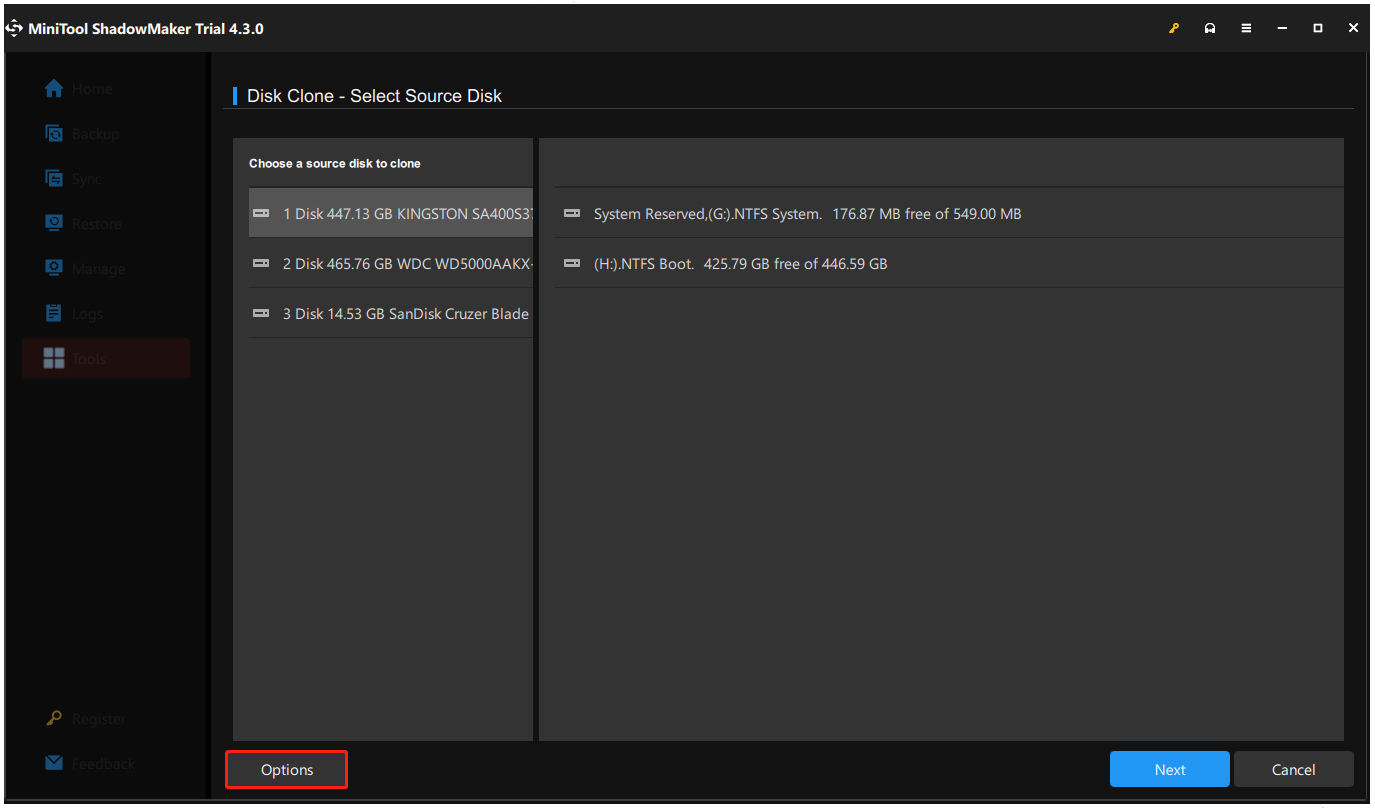
Step 3: When you finish, select a drive you want to clone and click Next to choose where to store the copy.
Step 4: Click Start to begin the process and confirm that you want to start the task.
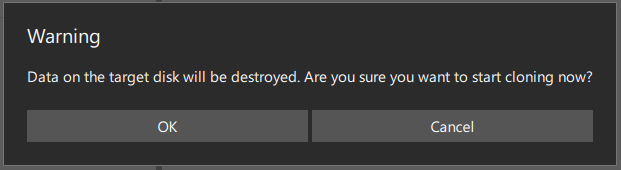
The process requires some time to finish so please wait patiently.
Wrapping It Up:
AHCI vs NVMe – these two options have many different specifications and this article has given you a full explanation of them from different aspects. According to this information, you may have a better choice between them.
If you have made your choice and want to choose the better one to replace your old drive, MiniTool ShadowMaker is recommended to be used for disk clone, which can make sure all on the old drive can be transferred safely to the new one.
MiniTool ShadowMaker TrialClick to Download100%Clean & Safe
Let’s try it and if you have any questions when using the software, you can contact our official support team via [email protected].